

You can do this in Microsoft Word, but it’s kind of clumsy. You need to compare the differences side by side. Think about all the times when you have a newer version of an older file and need to see if you can safely ditch the old one. Notepad++ does document comparisons: You can see two documents at the same time, and have the differences highlighted. The first item in its favor: Notepad++ is open source, so if you’re working directly with HTML or CSS, Notepad++ can do lots of things fancy HTML editors can do, and it is free to download. I needed to decide if it is a worthy successor to Notepad, an application I use every day, all the time. I found there already is a NotePad+, which is, courtesy of Wikipedia, a “text editor for Windows operating systems and is intended as a replacement for the Notepad editor installed by default on Windows.” First question answered.
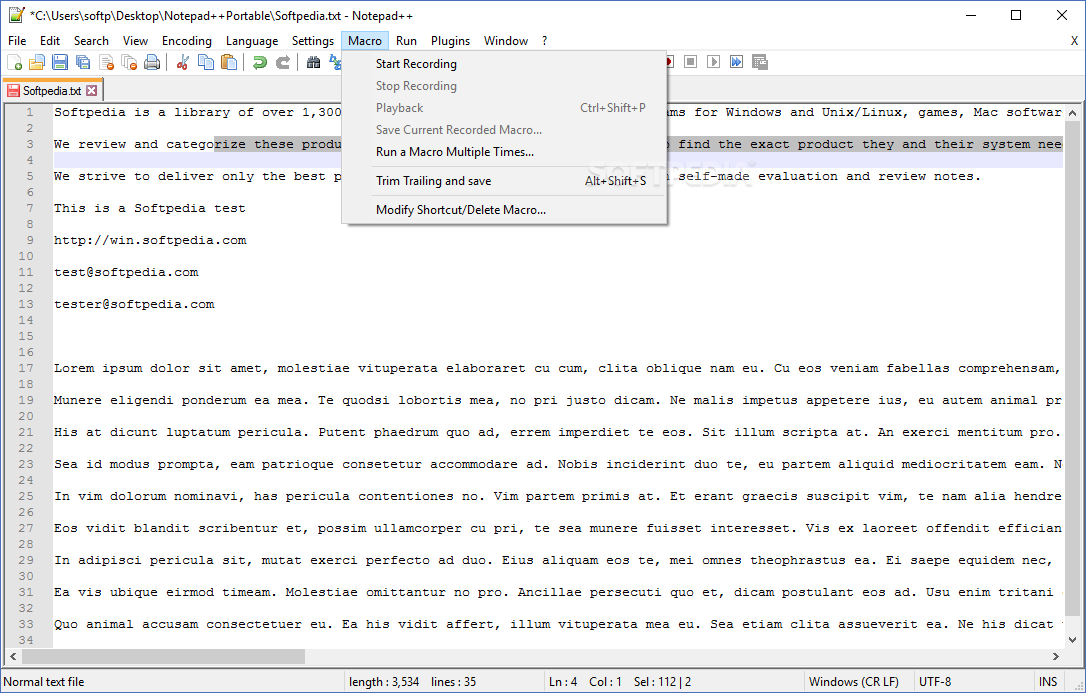
Why “++” ? Why not just one “+”? Technical Communicators tend to be an inquisitive lot, and I’m no exception. The first thing that grabbed my attention when searching on Notepad++, was the two plus signs.


 0 kommentar(er)
0 kommentar(er)
